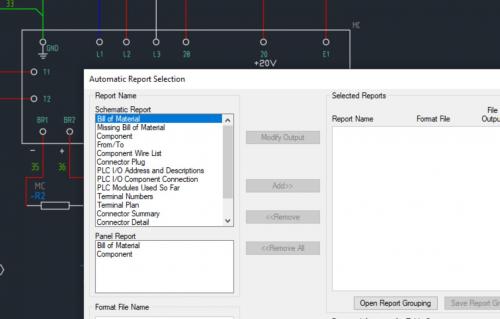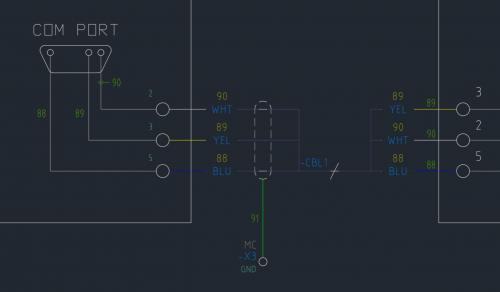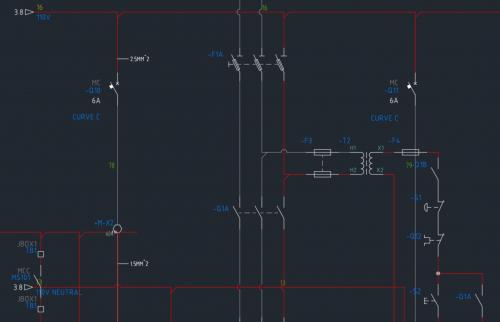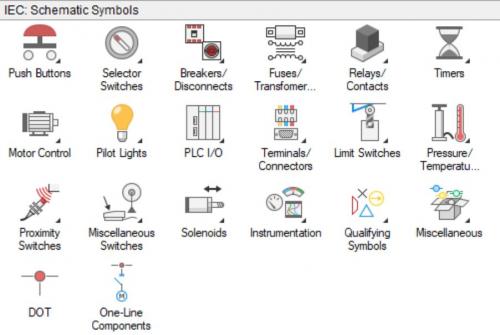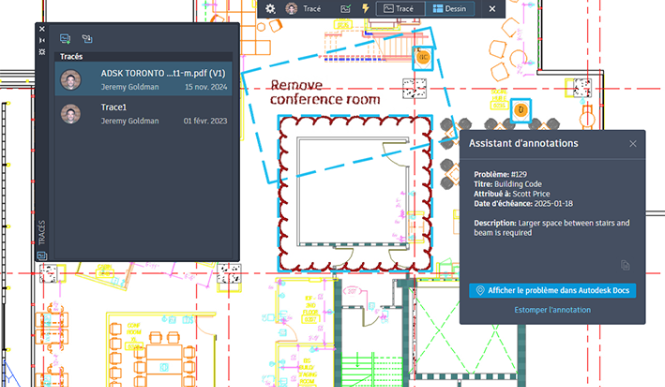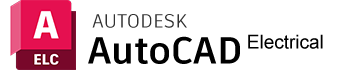
Toolset voor elektrisch ontwerp.
Bij aanschaf van een licentie ontvangt u gratis basic support. Uw aanvraag wordt doorgaans binnen maximaal één werkdag verwerkt, zodat u snel aan de slag kunt!
AutoCAD Electrical is een gespecialiseerde toolset binnen AutoCAD, ontworpen om elektrische, elektronische en elektromechanische documentatieprocessen te vereenvoudigen. De toolset maakt het mogelijk om regelsystemen efficiënt te ontwerpen, bewerken en documenteren.
Binnen de vertrouwde AutoCAD-omgeving bouwt u projecten op aan de hand van een centrale database, waarin verwijzingen naar alle projectelementen eenvoudig te traceren zijn over verschillende tekeningen heen. Deze geïntegreerde aanpak verhoogt uw efficiëntie en vermindert het risico op fouten in tagging en rapportage dankzij een slimme workflow.
Belangrijke functies
Nummeren van dragen, taggen van componenten
Verminder het aantal fouten met automatische nummering voor kabels en tags voor onderdelen.
Automatische rapporten genereren
AutoCAD Electrical laat u toe om automatische rapporten te genereren. U kan gebruik maken van één van de vele templates of uw eigen rapport opmaken.
Circuit Builder
Gebruik de Circuit Builder om snel elektrische ontwerpen te genereren die u later kan aanpassen aan uw eigen noden en specificaties
Symbolen Bibliotheek
Geniet van een uitgebreide symbolenbibliotheek voor alle verschillende elektrische en elektronische componenten.
Realtime foutencontrole
Vang problemen op en vermijd logische fouten vooraleer de bouwfase van start gaat met de Electrical Audit tool.
PLC I/O generatie
Niet alleen stelt AutoCAD Electrical u in staat om uw eigen PLC I/O ontwerpen te maken, maar u kan uw PLC I/O ontwerp ook laten genereren op basis van een spreadsheet met de nodige informatie
Catalogus
Samen met AutoCAD Electrical krijgt u toegang tot een uitgebreide cataloguslijst van verschillende producenten. Zo kan u de catalogus gegevens mee opnemen in uw project.
Interoperabiliteit met Inventor
AutoCAD Electrical voorziet een geïntegreerde mechatronica-oplossing met Inventor.
AutoCAD Electrical 2026 - Nieuwigheden
Hier volgt een overzicht van de belangrijkste verbeteringen in deze versie :
Met AutoCAD Electrical 2026 worden potentiaalnummers in paneelindelingen nu automatisch geüpdatet wanneer wijzigingen op project- of tekeningniveau worden doorgevoerd. Dit betekent dat alle bijbehorende weergaven — waaronder grafische klemmenstroken, tabelvormige klemmenstroken en brugstrookdiagrammen — automatisch worden gesynchroniseerd met de meest recente data.
In eerdere versies moest u deze aanpassingen handmatig uitvoeren, wat leidde tot tijdsverlies en een verhoogd risico op inconsistenties binnen uw elektrische documentatie. Dankzij deze optimalisatie hoeft u annotaties van potentiaalnummers niet langer afzonderlijk bij te werken per weergave.
Deze verbetering draagt niet alleen bij aan een efficiënter tekenproces, maar verhoogt ook de nauwkeurigheid van uw paneelontwerpen. U behoudt op elk moment een correct overzicht van alle verbindingen binnen uw project, wat essentieel is voor een kwaliteitsvolle en foutloze oplevering.
U kunt nu draaddikte-informatie voor kabelmarkeringen weergeven, evenals draadkleur of ID. De kabelmarkeringssymbolen in de schema-bibliotheek van alle bestaande normen zijn bijgewerkt met het attribuut NOMINALE SPANNING2. Dit attribuut maakt het mogelijk om informatie over draaddikte weer te geven, hetzij uit de lijst met geleiders die in de catalogusgegevens zijn gedefinieerd, hetzij uit een handmatig ingevoerde waarde.
De nieuwe wijzigingsinformatie toont de wijzigingen tussen opgeslagen activiteiten, zodat je efficiënt verder kunt werken.
Wanneer u op een miniatuur van een opgeslagen activiteit klikt in het activiteiteninformatiepalet, wordt de wijzigingsinformatie nu weergegeven in het eigenschappenpaneel van de activiteit. Deze informatie biedt een gedetailleerd overzicht van de wijzigingen die tijdens elke bewerkingssessie zijn aangebracht. Zo weet u wat er is gebeurd sinds de laatste keer dat u aan de tekening hebt gewerkt en kunt u eenvoudig verdergaan waar u was gebleven. De wijzigingsinformatie is gekoppeld aan de tekening en niet aan de gebruikers, zodat alle AutoCAD-medewerkers die aan de tekening werken dezelfde informatie kunnen aanmaken en bekijken.
Ondersteuningsbestanden zijn nu gekoppeld, wat betekent dat alle tekeningen en medewerkers van een Autodesk Docs-project een set ondersteuningsbestanden kunnen delen.
Gekoppelde ondersteuningsbestanden stellen AutoCAD in staat om afhankelijkheden, zoals lettertypen, plotstijlen, sjablonen en andere ondersteuningsbestanden, automatisch te vinden op basis van de configuratie van een Autodesk Docs-project. De aangepaste ondersteuningsbestanden worden rechtstreeks gekoppeld aan het Autodesk Docs-project waartoe ze behoren. AutoCAD zoekt de benodigde bestanden voor tekeningen binnen het Autodesk Docs-project, zonder dat voor elke AutoCAD-installatie aparte configuraties nodig zijn.
Er zijn verbeteringen aangebracht aan het importeren van annotaties en de annotatieassistent, vooral bij het importeren van annotaties van Autodesk Docs naar AutoCAD, waardoor tekenaars revisies gemakkelijker kunnen integreren. De annotatieassistent kan nu tekst, doorgestreepte tekst en contourannotaties (die als revisieclouds kunnen worden ingevoegd) detecteren op geïmporteerde en gesynchroniseerde PDF-bestanden uit Autodesk Docs.
Naast identieke blokken zoekt deze functie nu ook naar tekstvariaties om repetitieve taken in AutoCAD verder te optimaliseren.
- Zoekblok, voorheen bekend als BLOKCONVERTEREN, zoekt naar alle voorkomens van dezelfde geometrie in een tekening voor een efficiënte blokconversie.
- Met Zoeken en converteren kunt u nu ook tekstvariaties zoeken en omzetten naar blokattributen, handig voor het classificeren van repetitieve maar variabele tekstsoorten zoals hotelkamernummers of kamernamen.
- Het Detecteren-gereedschap heeft nu een verbeterde detectiecapaciteit en de mogelijkheid om de hoofdvoorkoming te wijzigen en aan te passen.
- Detecteerblok, voorheen bekend als DETECTIE, maakt gebruik van machine learning om vergelijkbare objecten in een tekening te identificeren en te groeperen voor eenvoudige blokconversie. Het gereedschap is een technische preview, met verbeterde detectiecapaciteit en functionaliteit die verder geoptimaliseerd zullen worden.
In deze versie hebben we de systeemvariabele CENTERLAYER geïntegreerd in de workflows voor het maken van aslijnen en middelpuntmarkeringen.
De AutoCAD Electrical 2026 toolset bevat de catalogusinhoud van Schneider Electric en de bijbehorende paneelindelingstekeningen voor hulprelais, signaallampen, drukknoppen, schakelaars, tijdrelais en behuizingen. Deze versie voegt ook de catalogusinhoud van Siemens AG toe, evenals de bijbehorende paneelindelingstekeningen voor de LOGO!, DP, ET200, HMI, S7-1200 en S7-1500 series.
| System requirements for AutoCAD 2026 including Specialized Toolsets (Windows) | |
|---|---|
| Operating System | 64-bit Microsoft® Windows® 11 and Windows 10. See Autodesk's Product Support Lifecycle for support information. |
| Processor | Basic: 2.5-2.9 GHz processor with 8 logical cores (base) ARM Processors are not supported. Recommended: 3+ GHz processor (base), 4+ GHz (turbo) |
| Memory | Basic: 8 GB Recommended: 32 GB |
| Display Resolution | Conventional Displays: 1920 x 1080 with True Color High Resolution & 4K Displays: Resolutions up to 3840 x 2160 (with "Recommended" display card) |
| Display Card |
Basic: 2 GB GPU with 29 GB/s Bandwidth and DirectX 11 compliant |
| Disk Space | 10.0 GB (suggested SSD) |
| Network | See Autodesk Network License Manager for Windows |
| Pointing Device | MS-Mouse compliant |
| .NET Framework | .NET 8 |
| System requirements for AutoCAD 2026 for Mac | |
|---|---|
| Operating System | Apple® macOS® Sequoia v15 Apple macOS Sonoma v14 Apple macOS Ventura v13 |
| Model | Apple Mac® computers compatible with macOS Ventura or above Apple Mac models supporting Metal Graphics Engine |
| CPU Type | 64-bit Intel CPU Apple M series CPU |
| Memory | Basic: 8 GB Recommended: 16 GB or higher |
| Display Resolution | Basic: 1280 x 800 display High Resolution: 2880 x 1800 with Retina Display |
| Disk Space | 8 GB free disk space for download and installation |
| Pointing Device | Apple-compliant Mouse, Apple-compliant Trackpad, Microsoft-compliant mouse |
| Display Card | Recommended: Mac native installed graphics cards |
| Disk Format | APFS, APFS(Encrypted), Mac OS Extended (Journaled), Mac OS Extended (Journaled, Encrypted) |
| Additional Requirements for large datasets, point clouds, and 3D modeling | |
|---|---|
| Memory | 32 GB RAM or more |
| Disk Space | 6 GB free hard disk available, not including installation requirements |
| Display Card | 3840 x 2160 (4K) or greater True Color video display adapter; 12GB VRAM or greater; Pixel Shader 3.0 or greater; DirectX-capable workstation class graphics card. |
Specialized Toolsets (Windows Only)
| Toolset | Additional Requirements |
|---|---|
| AutoCAD Map 3D | Disk Space: 20 GB Memory: basic: 16 GB, recommended: 32 GB Database & FDO Requirements (see below) |
| AutoCAD Electrical | Disk Space: 20 GB Memory: basic: 16 GB, recommended: 32 GB Microsoft Access 365 Runtime (x64) or later, unless Microsoft Office 2016 (x64) or later is already installed. Installation on systems with 32-bit Microsoft Office/365 applications is not supported. Microsoft Access Database Engine 2016 Redistributable (x64) end date is October 2025. For more updated information, refer to Access 2016 - Microsoft Lifecycle | Microsoft Learn |
| AutoCAD Architecture | Disk Space: 20GB Memory: basic: 16 GB, recommended: 32 GB |
| AutoCAD MEP | Disk Space: 21GB Memory: basic: 16 GB, recommended: 32 GB |
| AutoCAD Plant 3D | Disk Space: 12GB Memory (recommended for 3D modeling): 32GB |
| AutoCAD Mechanical | Disk Space: 12GB Memory: basic: 16 GB, recommended: 32 GB |
| AutoCAD Raster Design | Disk Space: 1GB |
AutoCAD Map 3D Additional Requirements (Windows Only)
| FDO Provider Requirements | ||
|---|---|---|
| FDO Provider | Certified With | Notes |
| Microsoft SQL Server | Microsoft SQL Server 2019 Standard and Enterprise Editions Microsoft SQL Server 2022 Standard and Enterprise Editions |
Industry Models also support the versions of Microsoft SQL Server listed on the left. |
| Oracle 12c Release 2 | Oracle 12.2.0.1.0 Enterprise Edition and Standard Edition 2 |
Industry Models support the same Oracle versions as listed on the left. |
| Oracle 19c | Oracle 19.3 Enterprise Edition and Standard Edition 2 |
Industry Models support the same Oracle versions as listed on the left. |
| Oracle 21c | Oracle 21.3 Enterprise Edition and Standard Edition 2 |
Industry Models support the same Oracle versions as listed on the left. |
| Raster | DEM, JPG2K, DTED, MrSID®, ECW, PNG, ESRI® Grid, TIFF, JPEG, ESRI® ASCII | |
| Autodesk SDF | 3.0 | |
| ESRI ArcGIS | ArcGIS® 10.8.2 ArcGIS 10.7.1 |
This Provider requires ESRI licensed components (ArcGIS Engine/ArcGIS Desktop) to be installed on Map 3D installed system. |
| MySQL | 8.4 | |
| ODBC | The FDO ODBC provider has been tested with corresponding versions of ODBC drivers that are shipped with the relevant supported operating systems version. | |
| OGC WMS | WMS 1.3.0 | |
| OGC WMTS | WMTS 1.0.0 | |
| OGC WFS | WFS 2.0.0 | |
| SQLite | SQLite 3.27.2 | |
| PostgreSQL | PostgreSQL 16.4 + PostGIS 3.4 | |
| ArcGIS Pro | 3.3.0 | This Provider requires ESRI licensed ArcGIS Pro to be installed on Map 3D installed system. |
| ODBC Drivers | Tested Versions |
|---|---|
| Microsoft® Access® Driver (*.mdb, *.accdb) | Microsoft Access Runtime 365 16.00.18324.20190 |
| Microsoft® Excel® Driver (*.xls, *xlsx, *.xlsm, *.xlsb) | Microsoft Access Runtime 36516.00.18324.20190 |
| MySQL® ODBC 8.0 Driver | 8.00.33.00 |
| SQL Server® | 10.00.26100.2033 |
| Oracle® in OraClient21Home1 | 21.00.00.00 |
Also interesting
's Werelds meest verkochte CAD-software.
Go to productBeheer documenten in de cloud.
Go to product3D mechanisch ontwerp en CAD-software.
Go to product