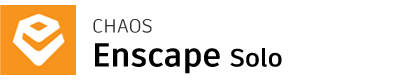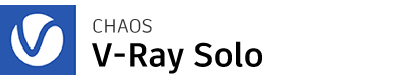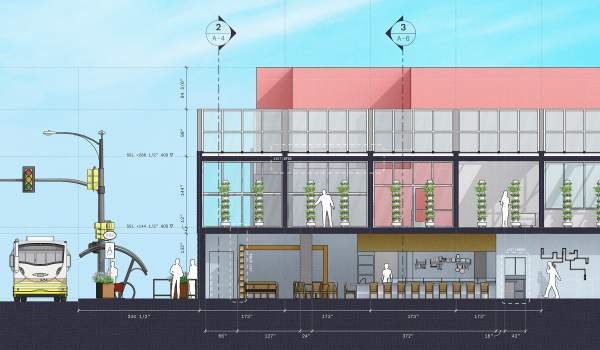Windows OS
Enscape uses ray tracing for its real-time rendering, and almost all the calculations that Enscape performs are being handled on the graphics card (GPU). For this reason, your computer must at least meet the minimum recommended system requirements set out below.
Furthermore, although not a requirement, we do recommend that you use Enscape with dual monitors, as Enscape is optimized to work on a dual monitor setup.
Required CAD/BIM Software
The Enscape for Windows plug-in is provided for the following host applications:
- Revit 2023, 2024, 2025, and 2026
- SketchUp 2022, 2023, 2024 and 2025
- Rhino 7.0 and 8.3 (or later)
- Archicad 25, 26, 27 and 28
- Vectorworks 2023 (Service Pack 1 or later), 2024 and 2025
Enscape is not provided as a plugin for Revit LT because Revit only allows the addition of third-party plugins in the full version of the software. This is a limitation set by Autodesk.
On Windows, the Enscape plugin will be installed for all of the above listed host applications by default unless otherwise specified by the user during the installation process. This means you do not require a dedicated installer specific to each individual host application, and you can specify which CAD or CAD’s you want to install Enscape for during the installation procedure.
We recommend updating your CAD application listed above to the latest software release/update version available from the manufacturer to have all fixes and improvements available.
System Requirements
Enscape performs its renders using your graphics card (GPU), but the GPU has to have dedicated VRAM, and not shared VRAM as found with Intel Integrated Graphics chips. If your systems CPU and RAM are capable of handling Revit, for instance, and you have a capable GPU, Enscape should work. A good CPU can speed up Enscape’s loading times. The system requirements to run Enscape, as well as the Standalone Executable files that can be exported from Enscape, are identical.
It is also recommended that your internet connection is fast and stable, and that you should use a direct cable connection and avoid using a Wi-fi connection where possible, as this can slow down the Asset Library loading times.
Real-time rendering performance is affected by the project size, and therefore the following table provides the minimum GPU specifications that we recommend where large CAD/BIM projects are regularly being worked on. Where VR is listed, the GPU’s clock speed (processor) has more relevance than the amount of VRAM, although you should always try to use a GPU with as much VRAM as possible.
| Windows OS | Minimum Requirements | Recommended Requirements | VR Requirements |
|---|---|---|---|
| Operating System | Windows 10 or higher | Windows 10 or higher | Windows 10 or higher |
| Graphics Card | Intel Arc A310, NVIDIA or AMD dedicated GPU with 4GB VRAM that supports Vulkan 1.1 NVIDIA GeForce GTX 900 series / Quadro M series and newer AMD Radeon RX 400 series / equivalent Radeon Pro series and newer The latest available drivers or at least our recommended drivers |
NVIDIA GeForce RTX 3070 Ti or AMD RX 6800 The latest available drivers or at least our recommended drivers |
NVIDIA GeForce RTX 4070 Ti or AMD RX7900 XT The latest available drivers or at least our recommended drivers |
| VRAM | 4GB VRAM | 8GB VRAM | 12GB VRAM |
| VR Headsets | Meta Quest 3 HTC Vive Pro 2 Refer to the hardware requirements in our Virtual Reality Headset guide |
||
| Additional Software Requirements | The Enscape installer will check for the presence of additional software required to run Enscape. If that software is not present the installer will prompt you to download and install whatever is missing from your system. For deploying Enscape via Command Line, here’s a list of that required software: |
||
| Machines Without Dedicated GPUs |
|
||
| Unsupported Hardware |
|
||
| Known Issues: |
|
||
Windows 11 is supported by Enscape. Please let us know if you experience any issues when running Enscape under this operating system by submitting feedback via the Enscape Support Dialog.
For the minimum recommended GPU’s listed above, some performance gains are possible if you experience poor performance.
macOS
Enscape and its rendering engine strongly relies on the performance of the graphics processing unit (GPU) of the Apple Silicon chipset and Unified Memory of the Mac. To optimize this, your computer must at least meet the minimum recommended system requirements set out below.
Furthermore, we do recommend that you use Enscape in a multi-monitor setup to be able to fully facilitate the workflow between the CAD application and Enscape.
Required CAD/BIM Software
The Enscape for Mac plug-in is provided for the following host applications:
- SketchUp 2022, 2023, 2024, and 2025*
- Archicad 26, 27 and 28
- Vectorworks 2023 (Service Pack 6), 2024 and 2025
- Rhino 7.0 and 8.3 (or later)
On macOS, the Enscape plugin will be installed for all of the above listed host applications by default unless otherwise specified by the user during the installation process. This means you do not require a dedicated installer specific to each individual host application, and you can specify which CAD or CADs you want to install Enscape for during the installation procedure.
We recommend updating your CAD application listed above to the latest software release/update version available from the manufacturer to have all fixes and improvements available.
* Be advised that SketchUp versions prior to 2024 do not officially support macOS 14 Sonoma at this time. Technical issues might ensue from using SketchUp and Enscape. Please use at your own discretion.
System Requirements
Enscape performs its renders using your graphics card (GPU).
A good CPU can speed up Enscape’s loading times.
It is also recommended that your internet connection is fast and stable, and that you should use a direct cable connection and avoid using a Wi-Fi connection where possible, as this can slow down the Asset Library loading times.
Real-time rendering performance is affected by the project size, and therefore the following table provides the minimum GPU specifications that we recommend where large CAD/BIM projects are regularly being worked on.
MacBook Pro (M4 Pro/Max, 2024, 48 GB of Unified Memory)
| macOS | Minimum Requirements | Recommended Requirements | VR Requirements |
|---|---|---|---|
| Operating System | Monterey 12.6 and higher | Not currently supported | |
| Supported Hardware: | |||
| Apple M1 | MacBook Air (2020) MacBook Pro (2021) iMac (2021) Mac mini (2020) |
MacBook Pro (M1 Pro/Max, 2021, 32 GB of Unified Memory) Mac Studio (M1 Max/Ultra, 2022, 32 GB of Unified Memory) |
N/A |
| Apple M2 | MacBook Air (2022/2023) MacBook Pro (2022) Mac mini (2022) |
MacBook Pro (M2 Pro/Max, 2023, 32 GB of Unified Memory) Mac Pro (M2 Ultra, 2023, 64 GB of Unified Memory) Mac Studio (M2 Max/Ultra, 2023, 32 GB of Unified Memory) Mac mini (M2 Pro, 2022, 32 GB of Unified Memory) |
N/A |
| Apple M3 | MacBook Air (2024) MacBook Pro (2023) iMac (2023) |
MacBook Pro (M3 Pro/Max, 2023, 36 GB of Unified Memory) iMac (M3, 2023, 24 GB of Unified Memory) |
N/A |
| Apple M4 | Mac mini (2024) iMac (2024) MacBook Pro (2024) |
Mac mini (M4 Pro, 2024, 48 GB of Unified Memory) iMac (M4, 2024, 24 GB of Unified Memory) MacBook Pro (M4 Pro/Max, 2024, 48 GB of Unified Memory) |
|
| Unsupported Hardware: |
|---|
| Macs with Intel CPU and Intel or AMD GPU |
For the minimum recommended GPUs listed above, some performance gains are possible if you experience poor performance.
Recommended Graphics Drivers
Driver updates are supplied by Apple exclusively via updates to the operating system macOS itself. We therefore encourage you to update macOS to the latest version your software situation allows.